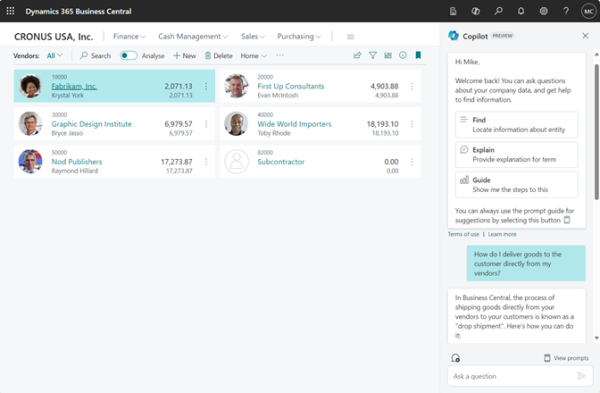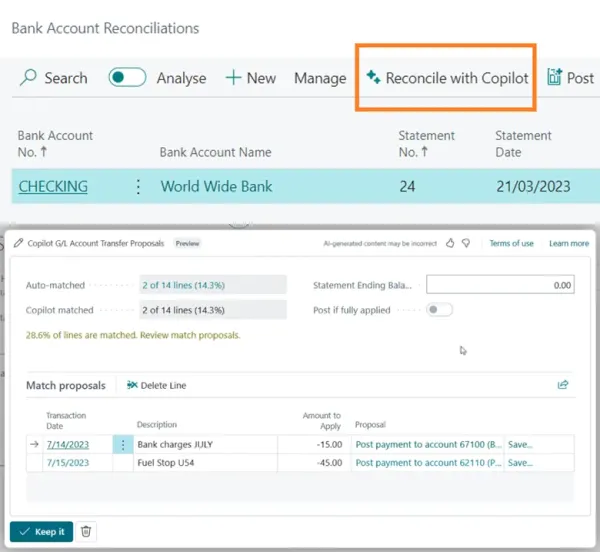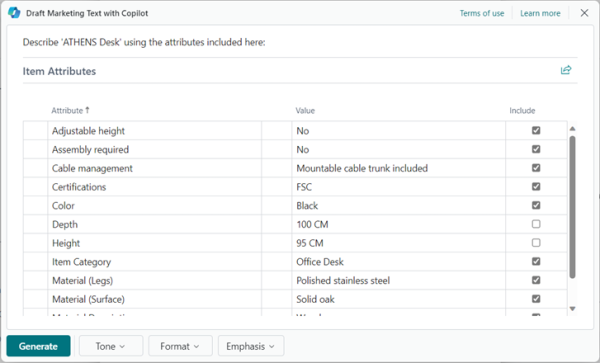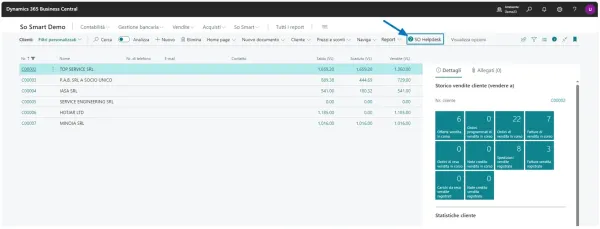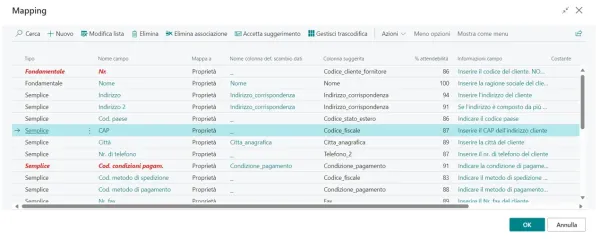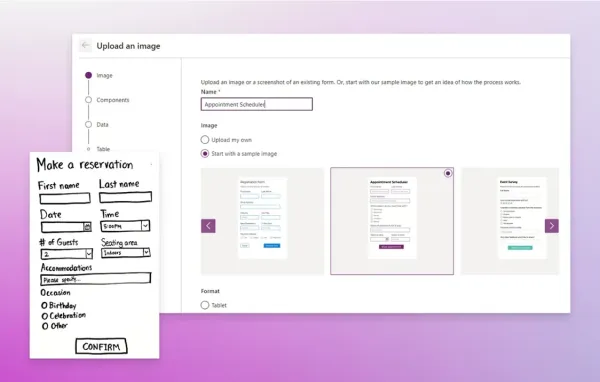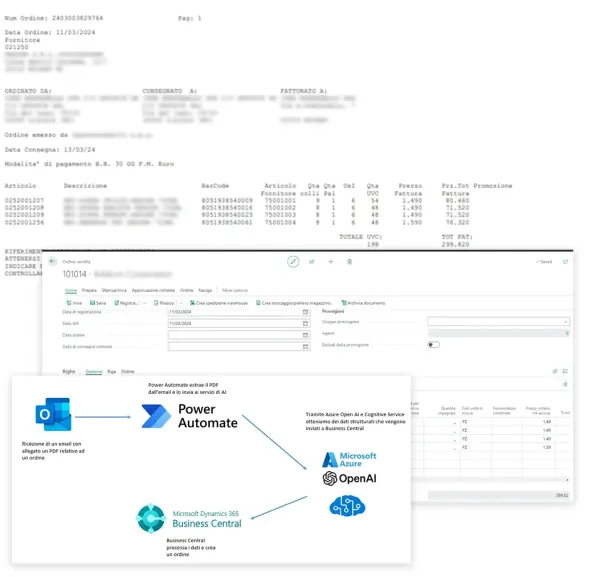AI is the perfect tool to automate low value, repetitive tasks
Artificial Intelligence will improve your work life
Work smarter with Microsoft Copilot
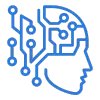
So Smart, thanks to the powerful technologies made available by Microsoft, provides many functionalities that make use of artificial intelligence.
In a rapidly evolving landscape like that of artificial intelligence, Microsoft Dynamics 365 Business Central is at the forefront thanks to innovations that have enabled over 30,000 small and medium-sized businesses to achieve success.
Empowered by next-generation AI, Microsoft Copilot offers new ways to enhance workplace efficiency, automate daily tasks, and unleash creativity. In a context where almost two out of three people admit to struggling to find the time and energy to perform their best at work, Copilot helps to save time and enables employees to focus on the most relevant tasks.
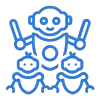
Why is it important to embrace artificial intelligence now?
In the near future, all companies will be using AI for some of their day-to-day business processes. Embracing this technology now will prevent you from falling behind your competition.
AI is a data revolution rivaling the Industrial Revolution itself. Don't be left behind by doing the same things the same way forever. Read below on how Microsoft CoPilot is already transforming business processes within Business Central.
The use of artificial intelligence in enterprise management software is truly a winning move. We are not just talking about simplifying life, but about transforming the way we do activities. Imagine having a technological assistant that not only automates tasks but also looks into data, predicts what will happen, and gives you useful advice. It's like having an experienced collaborator helping you make smart decisions.
Artificial intelligence can really make a difference in everyday work
What Microsoft Copilot does: real-life examples
- Migrate data accurately thanks to AI-driven mapping
- Increase productivity with Copilot tools integrated into Microsoft 365
- Create simple extensions/additional functionalities to the system with Power Platform
- Instantly transform customer email PDF attachments into sales orders in your management system
Microsoft 365 Dynamics Business Central
Using natural language will allow you to work with Microsoft Dynamics 365 BC more easily.
- Are you looking for your data? You can ask Copilot: "Show me the latest sales order for Mario Rossi"
- Do you need explanations and guidance to learn Business Central concepts? Ask Copilot: "How can I save list filters so that I can reuse them later?"
Bank reconciliation with Copilot
Thanks to Microsoft Copilot, you can reconcile bank statements and match transactions with bank accounting entries more quickly.
Small and medium-sized business accountants need to import bank statements and reconcile transactions with bank accounting entries to ensure that all transactions are accounted for. Even though Business Central streamlines this task through rule-based matching of transactions, the residual work required to process unmatched transactions each week remains significant and can quickly turn into lost working days. Copilot reduces accounting activities by matching multiple transactions and suggesting CoGe accounts for recording the remaining transactions.
Create marketing texts for E-Commerce
- Start from an image
- Insert attributes
- Automatically create a marketing card with AI
- Customize AI suggestions
- Publish on Shopify
- Send the item directly to your Shopify store to start selling immediately
- Access the corresponding product in your Shopify store, just as your customers would see it.
Advanced assistance with AI
So Smart has improved its customer service by integrating AI-based features, reducing response times by 50%. Each page of the system now includes an action called SO Helpdesk, which leverages an advanced chatbot and a contextual assistant based on So Smart's documentation, enhancing the quality and accuracy of the service.
For more information, read the article dedicated to AI-based support on our blog.
Data migration
Through the application of artificial intelligence, we are able to execute the migration of your tracks quickly. The automatic mapping establishes an effective connection between the fields of your previous tracks and the new ones, suggesting any conversion rules to ensure maximum precision in updating the data.
`
- Customers
- Suppliers
- Items
- Bill of Materials
- General Ledger Balances
- Accounts Payable Balances
- Accounts Receivable Balances
- Inventory Balances
- Price Lists
- Open Sales Orders
- Open Purchase Orders
- Sales Invoices
- Purchase Invoices
Copilot and Microsoft 365
Copilot offers features that simplify tasks, automate workflows and improve collaboration
Power Platform
Power Platform is the tool for technology partners and customers who want to implement simple extensions or additional features to the system. With artificial intelligence, it's possible to create flows or pages using words!
Power Automate
AI helps you create automated flows, such as automatically responding within 3 days to opportunity emails or generating sales quotes by reading the content of emails or attachments.
https://www.microsoft.com/en-us/power-platform/products/power-automate
Power Apps
The combination of a no-code tool and artificial intelligence allows us to automatically create apps based on a design.
Importing EDI orders
EDI, or Electronic Data Interchange, is a system that enables automated exchange of commercial documents between businesses. SO Smart utilizes Microsoft's Artificial Intelligence to automatically import sales orders in PDF format, eliminating the need for costly EDI interfaces. This approach streamlines operational flow, enabling efficient order management without expensive infrastructure investments.
Instantly transform customer email PDF attachments into sales orders in your management system using Artificial Intelligence.
For more information, read the dedicated article on importing EDI orders with AI on our blog.