The new frontier in EDI order import: AI

EDI (Electronic Data Interchange) is an acronym that refers to a system of electronic data exchange between businesses. This system allows organizations to transmit business documents such as purchase orders, invoices, and shipping confirmations in a standardized and automated manner.
One of the sectors that extensively uses this standard is the large scale retail distribution.
Those working with companies in this sector often receive orders in EDI format, as well as in PDF format.
Activating an EDI interface requires an investment from the company to comply with the standard required by the client, in terms of:
- Implementation and development costs of the interface
- Configuration of items and customers and their ongoing maintenance
- Adoption of a certified provider to handle data exchange management.
With SO Smart, to avoid the investments listed above, we rely on Microsoft's Artificial Intelligence. With it, we can automatically import sales orders received via email in PDF format.
Regardless of the format that has been sent, AI can detect the necessary information for creating a sales order in Dynamics 365 Business Central (e.g., customer, items, quantity, price, etc.).
Let's see how the operational flow is composed and what Microsoft technologies are used:
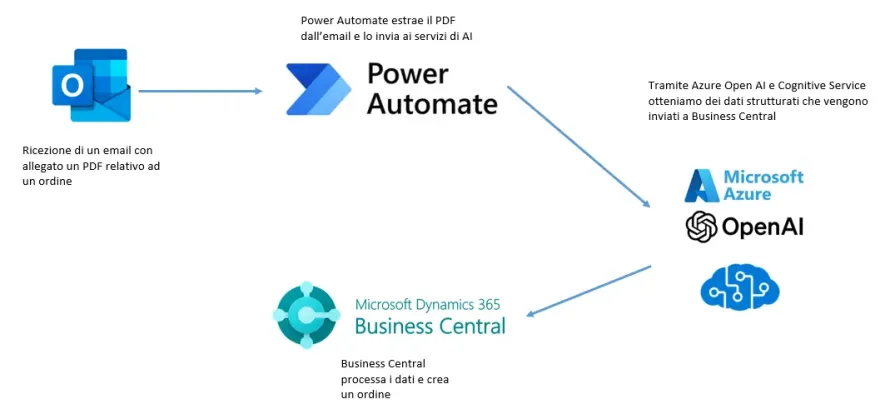
Let's analyze in detail each processing phase, bearing in mind that everything is automatic and is activated when a new email from a customer with an attached sales order in PDF format is received.
Example of PDF attached to the email that will be processed by Power Automate: a data structure that does not have any standardized information, but simply an output format expected by the client's management system:
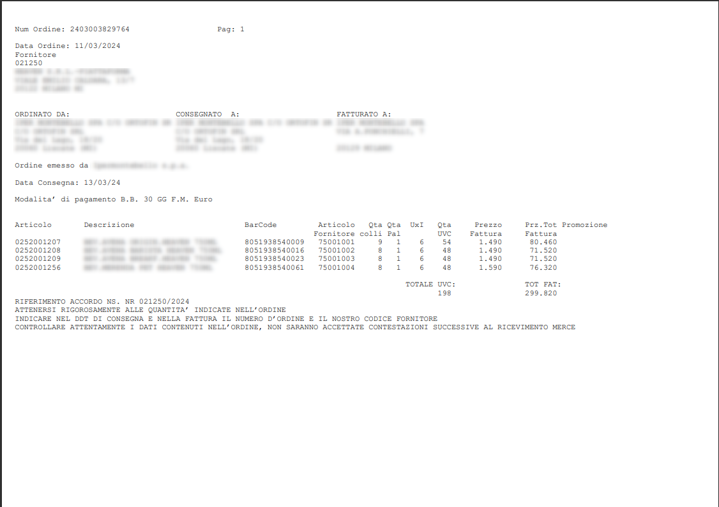
From a more technical standpoint, the setup of the Power Automate flow for activating the importation of orders is illustrated below. Naturally, this will be implemented by the SO Smart Team, both in the initial setup and in its ongoing maintenance.
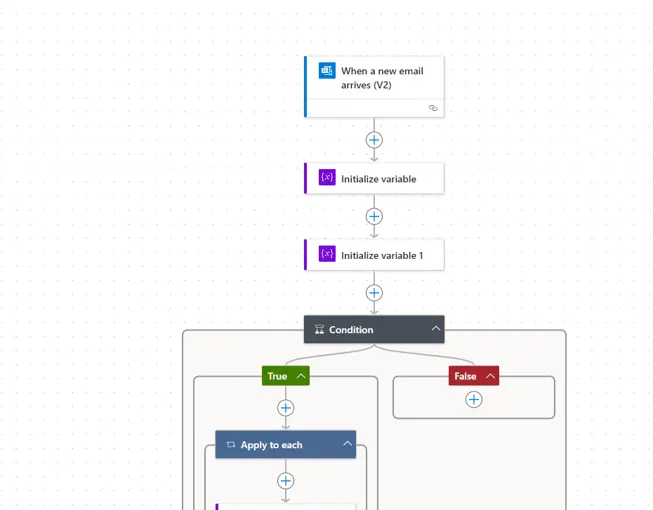
Document analysis of the PDF, using Microsoft's AI tools (OpenAI, Microsoft Azure, etc.), recognizes and identifies the information useful for automatically importing the order, without manual mappings. Here's an example:
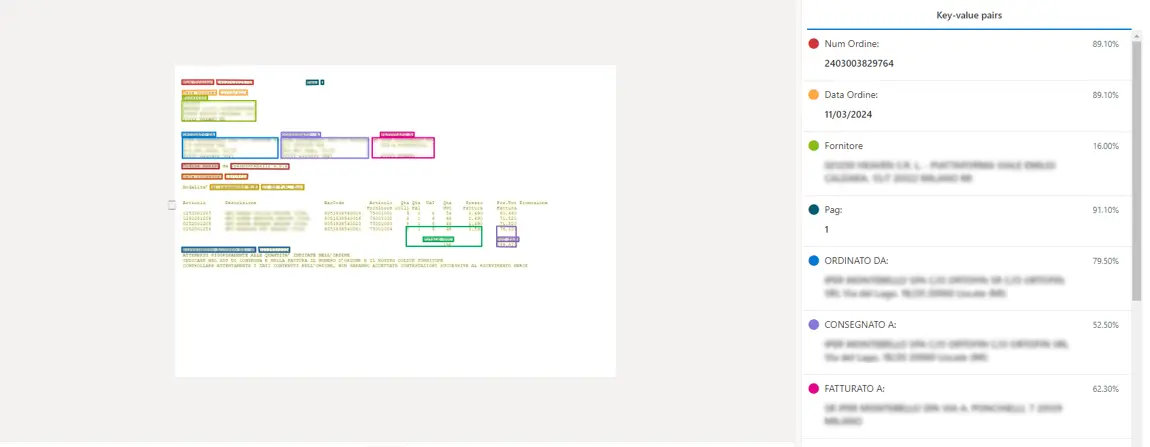
At this point, Dynamics 365 Business Central ERP comes into play: through a scheduled procedure, the data recognized in the document are placed in the correct destination fields, creating a new sales order ready to be processed and sent to the customer.
Here's an example of the final result:
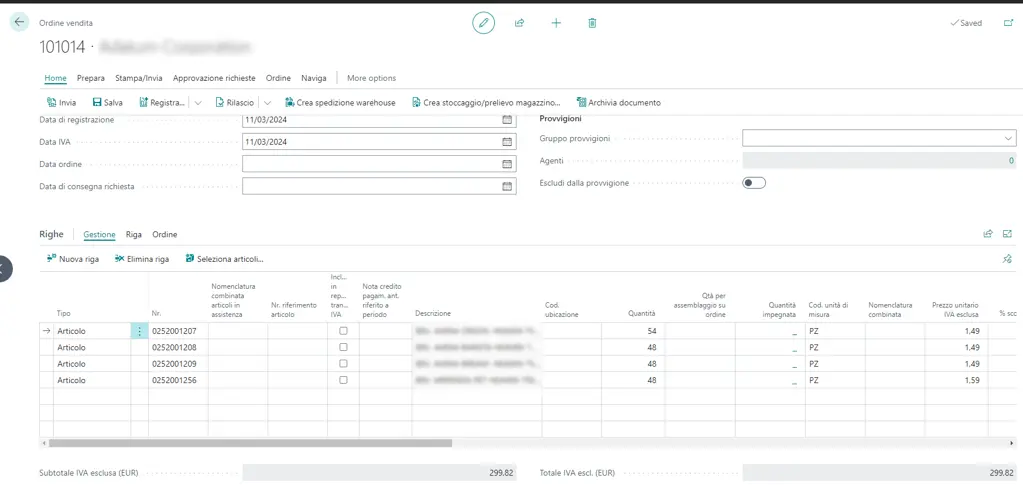
In summary, a simple, fast, easily implementable, and ready-to-use process. The time it takes to read this article is much longer than the time between receiving an email and creating a new sales order in the ERP.
Thanks to So Smart, Artificial Intelligence becomes a fundamental tool to increase:
- Individual employee productivity
- Process efficiency
- Customer satisfaction
Discover other ways Artificial Intelligence can improve your work
So Smart is the simplest and fastest way to enter the world of Microsoft Dynamics 365 Business Central. It's the solution that helps you automate processes, monitor real-time data, generate analytical reports, and ensure compliance. Thanks to artificial intelligence, So Smart allows you to automate order entry directly from email attachments. So Smart is the cloud solution accessible from any browser, but in addition to your computer, you can also access it from your smartphone or tablet by installing the dedicated app, to monitor and plan your activities at any time, and it's 100% Microsoft software.
