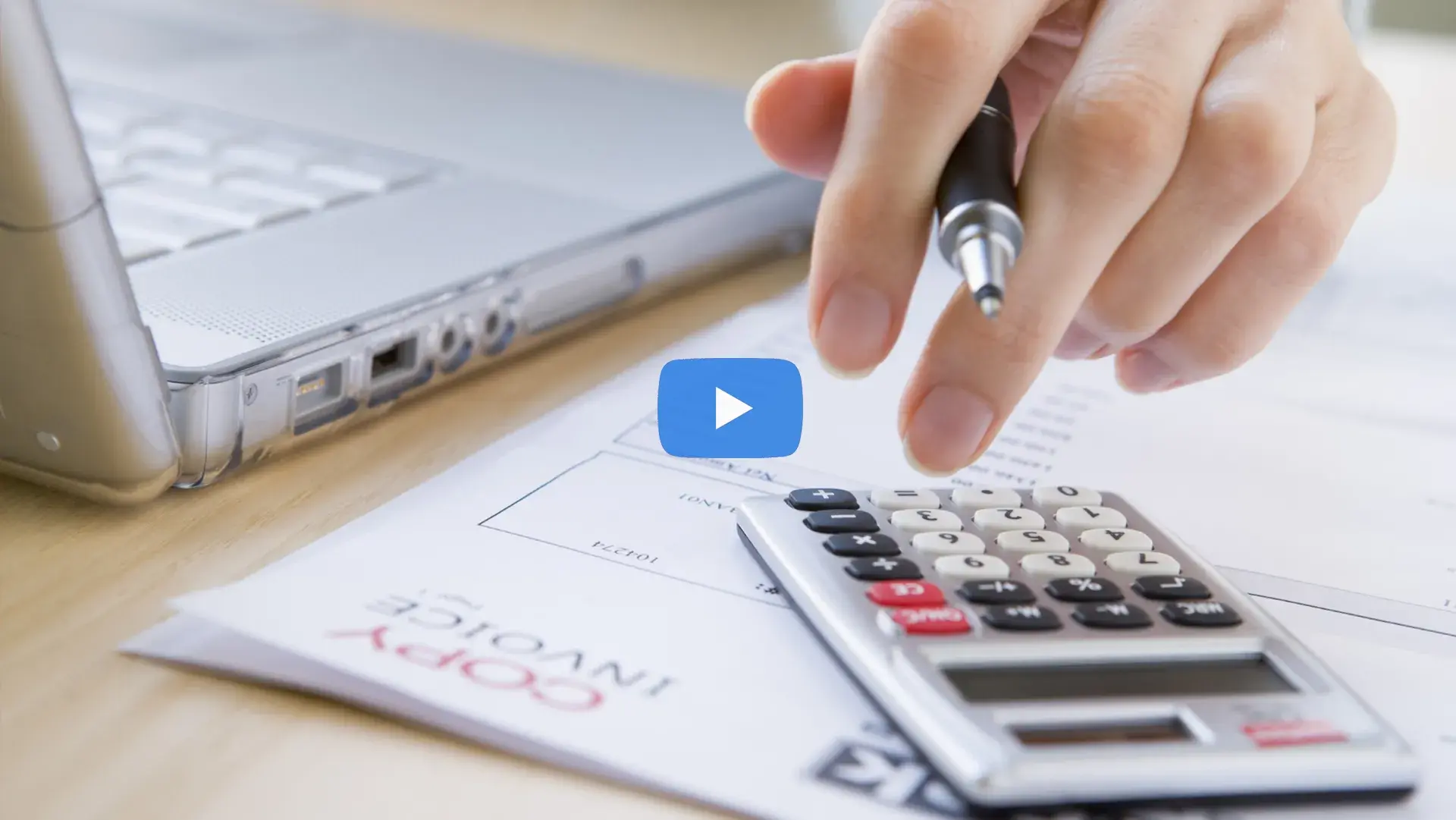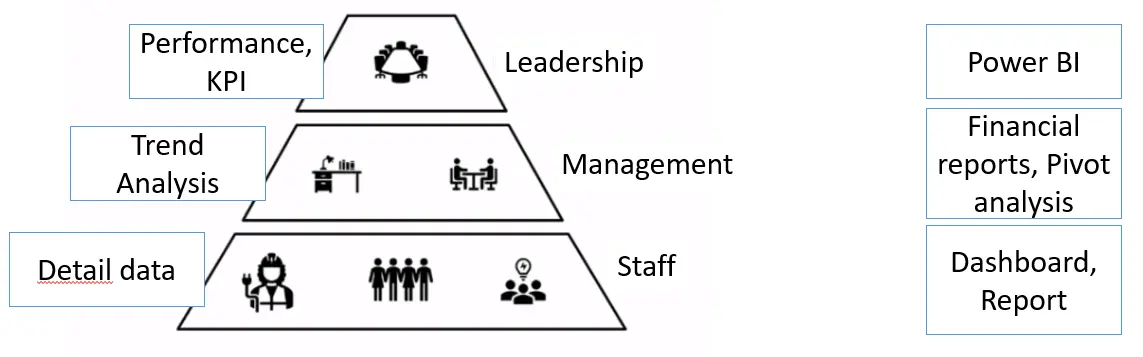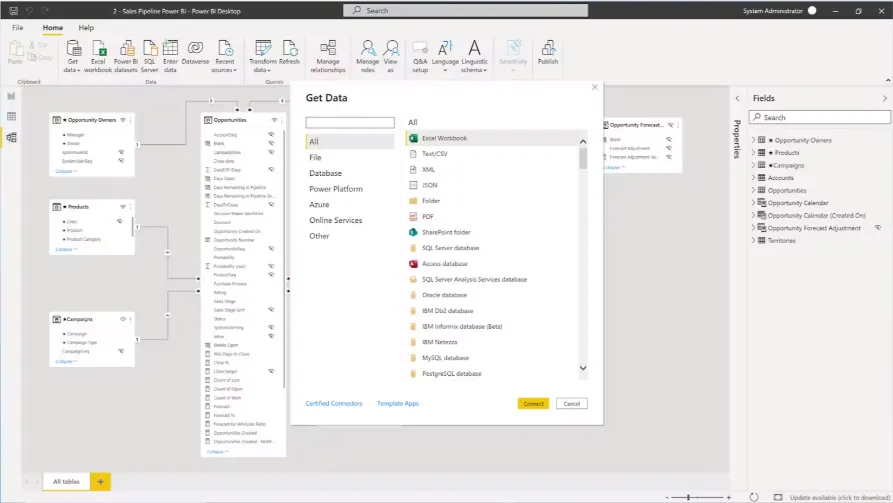From Orders to Invoices—Simplify Every Step and Focus on Growth
Sell Smarter, Work Faster
Selling more should be smooth, not a struggle
Keeping track of orders, quotes, and sales history is essential for an efficient sales process. With So Smart, you can easily manage all sales information—from quotes to returns—while maintaining a clear view of each customer's sales history. This way, you streamline your sales process and deliver a smoother, more personalized buying experience.
Create Personalized Sales Quotes
Every customer has unique needs, and delivering the right offer at the right time makes all the difference. With So Smart, you can create customized price lists and tailor them to each customer’s specific requirements. Set special pricing for your products and services, offer targeted promotions, and ensure every quote reflects the true value of your business.
Building a detailed quote is quick and easy—just add products, specify quantities and prices, and present everything clearly and professionally. Thanks to Outlook integration, you can send quotes directly from the system, keeping all communications centralized. Save time, improve efficiency, and respond to customers faster—boosting your chances of closing the deal.
Writing detailed, personalized quotes takes time and attention to detail. With automated discount calculations, promotions, and payment terms, So Smart streamlines the process—allowing you to turn quotes into orders with a single click.
Seamless Sales Orders
Stop wasting time manually tracking orders in emails or on spreadsheets. With So Smart, you can track order status in real time and check product availability thanks to seamless warehouse integration.
The system simplifies sales order management by automating manual steps and providing a complete overview of ongoing operations. With inventory insights, you can monitor open orders, preventing mistakes and delivery delays. Plus, So Smart allows you to select multiple shipping addresses per order—perfect for customers with multiple locations or complex delivery needs.
Once an order is confirmed, the warehouse prepares items for shipping. So Smart supports partial shipments and backorders, ensuring that available products are sent immediately while the rest of the order is automatically processed as stock is replenished.
Seamless integration with logistics providers enables real-time shipment tracking and quick issue resolution. With this level of automation, order and shipping management becomes faster and more accurate, providing your customers with a reliable service while improving your operational efficiency.
Automated Invoicing
Invoicing in Microsoft Work or Excel takes a lot of time, and can lead to embarrassing mistakes or worse, lost revenues for delivered products. So Smart automatically generates invoices from customer shipments, ensuring you always bill accurately, and don't miss out on critical revenues.
With an intuitive interface, creating invoices takes just a few clicks, reducing administrative workload. Once generated, invoices can be sent directly via email, ensuring a fast and professional process.
This automation not only saves time but also improves your cash flow by accelerating the payment cycle and ensuring more efficient sales management.
Analysis and reporting
Stop wasting time manually re-entering key data into spreadsheets to see how your business is doing. You are too busy for that. With So Smart, you can pull data directly from Microsoft Business Central into a powerful report to see, with a click of a button, how your business is doing.
With So Smart, you can configure detailed reports to analyze the most relevant KPIs for the sales department. Some of the key indicators include:
- Revenue: a measure of total sales generated in a given period.
- Profit margin: the difference between revenue and costs, expressed as a percentage.
- Customer Lifetime Value (CLV): the total value a customer brings to the company throughout the entire relationship.
- Stock Turnover: the frequency with which stock is sold and replaced over a period.
- Order Fulfillment Time: the average time it takes to process and ship an order.
These KPIs can be monitored directly in Business Central through financial reports, integrated pivot analysis, and interactive dashboards, or by leveraging the advanced reports offered by Smart BI. Thanks to the flexibility of So Smart, every business role can access the most relevant data for their activities, enhancing strategic decision-making.
Leverage Copilot's Artificial Intelligence
Suggest Sales Lines
The "Suggest Sales Lines with Copilot" feature in Microsoft Business Central allows you to quickly populate the lines of a sales document using various input methods. This tool is designed to improve productivity and reduce errors when creating quotes, sales orders, or invoices.
- Copy and paste from a received email: Copilot automatically analyzes the text, identifying products, quantities, and other relevant information to fill in the sales lines.
- Take notes during a call with the customer: Simply enter the order details in the dedicated field, and Copilot will turn them into ready-to-use sales lines.
- Import a .csv file: Upload a file provided by the customer, and Copilot will process the data, automatically filling in the sales lines.
Features
What is So Smart: a complete, flexible, and easy to implement software solution to manage your entire company. From accounting to distribution, manage everything in one package.