Frictionless collaboration: when Teams and Business Central work together, your team wins
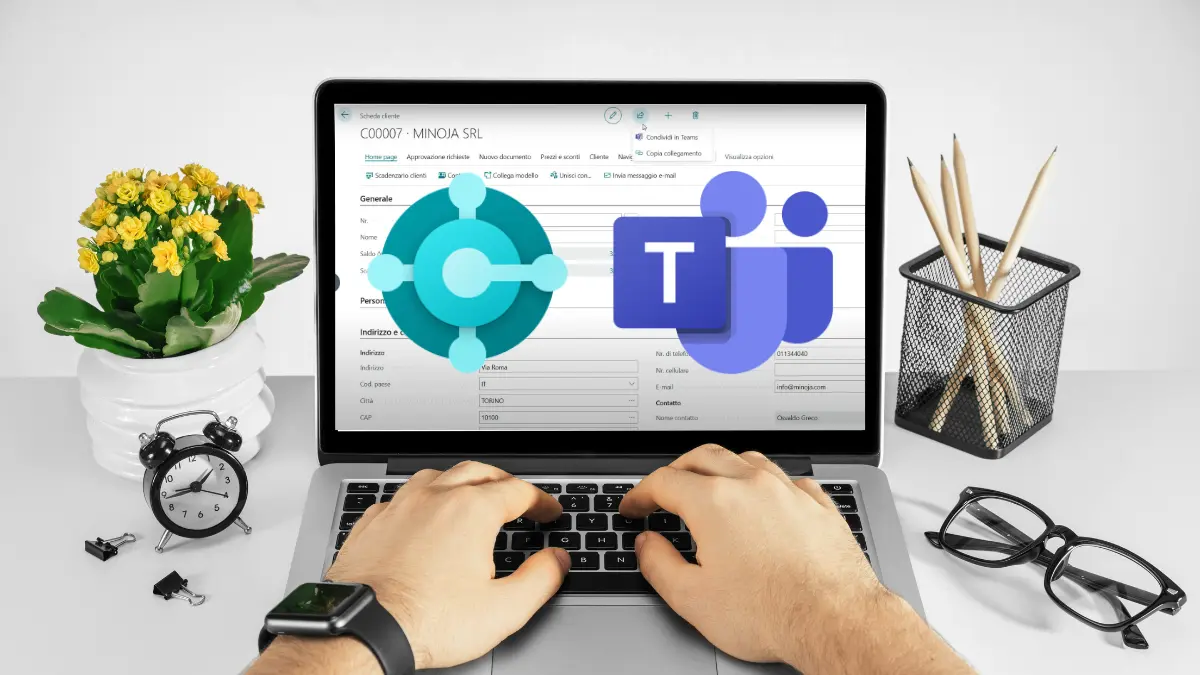
Have you ever wasted time chasing down information from colleagues or jumping between apps just to complete a simple task?
👉 Maybe you needed to follow up with a customer but couldn’t find the invoice. Or you wanted to ask a teammate for input, but there was no context.
🔁 In these moments, the workflow breaks. Focus is lost. Frustration builds.
Now imagine a seamless workflow.
📌 A place where information is always accessible, collaboration is instant, and actions happen in just one click.
That’s what happens when Business Central integrates with Microsoft Teams.
📌 A real example: the story of James and Serena
James, a skilled accountant, spots an overdue invoice from a key customer.
She knows it needs urgent attention, but doesn’t have time to waste.
🔗 In a second, straight from Business Central, she uses the “Share to Teams” option to send the customer card to Serena, the relationship manager.
📲 Serena gets a notification on Teams. In the chat, he finds James’s message and a link—he clicks and instantly accesses the customer card with all invoice details.
🚫 No files to attach.
🚫 No need to open the ERP.
✅ Everything right there, inside Teams.
And when it’s time to follow up on the payment? Serena can message the customer without ever leaving Business Central—he sends an email with the invoice attached, choosing a template or writing the message manually.
All in a few clicks. All without disruption.
🧠 The power of continuity
The Teams and Business Central integration isn’t just about “working faster.”
💡 It’s about removing bottlenecks, reducing errors, and creating space for smarter decisions.
Serena can search for a contact directly in Teams and instantly view updated data from Business Central.
📂 Communication history? It’s there.
📎 Sales information? Instantly visible.
📤 Ready to share with James? Just two clicks.
💬 A simple Teams chat becomes a shared command center. A space where everyone speaks the same language: the language of real-time data and quick actions.
✨ When your team is aligned, your business moves faster
🧩 Too often, information gets lost between apps, departments, and emails.
But when Business Central and Teams work together, collaboration becomes effortless.
Decisions happen in real time. Customers get quicker responses. Work flows again.
🎯 Want to see it in action? Watch our videos and discover how to bring this new, more connected, simpler, and more effective way of working to your team.
So Smart is the fastest and easiest way to enter the world of Microsoft Dynamics 365 Business Central. The solution that helps you automate processes, monitor data in real time, produce analytical reports and monitor compliance. So Smart is the cloud solution that can be accessed from any browser anywhere around the world. The system can be accessed from your computer, smartphone or tablet simply by installing the app. Now you can manage your business anywhere at your convenience, and it is 100 percent secure with the Microsoft Azure Cloud network.
