Analyze ERP data with pivot tables

Data analysis, needless to say, has become a crucial part of business life as it enables informed decision-making and minimizes errors. Uses cover various business areas and different needs. The common factor is to keep the company under control using objective parameters.
Let's see two examples of use:
- Sales order portfolio analysis
- Monitoring expired customers
With So Smart, we don't limit ourselves to pre-configured analyses of the main entities analyzed. Thanks to the " Analyze " function available in Microsoft Dynamics 365 Business Central, any list can be analyzed with pivot tables integrated into the management system with the analysis logic preferred by the user using it. This feature offers a versatile way to examine and manipulate data directly from list pages, without having to run a report or switch to another application like Excel.
In fact, it's like having infinite pivots integrated into the management system that update in real-time with the data present in the system.
Furthermore, these analyses can be exported with a click.
How to use this feature? It's very simple, just enable the "Analyze" mode on the page of interest as shown in the figure:
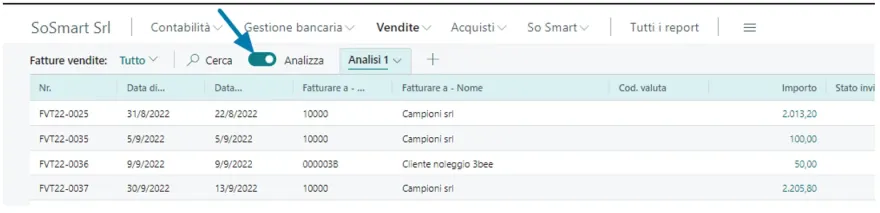
Analysis of sales orders by month
The configuration of columns, filters to be applied, and sorting allow for a detailed report with order information broken down by date.
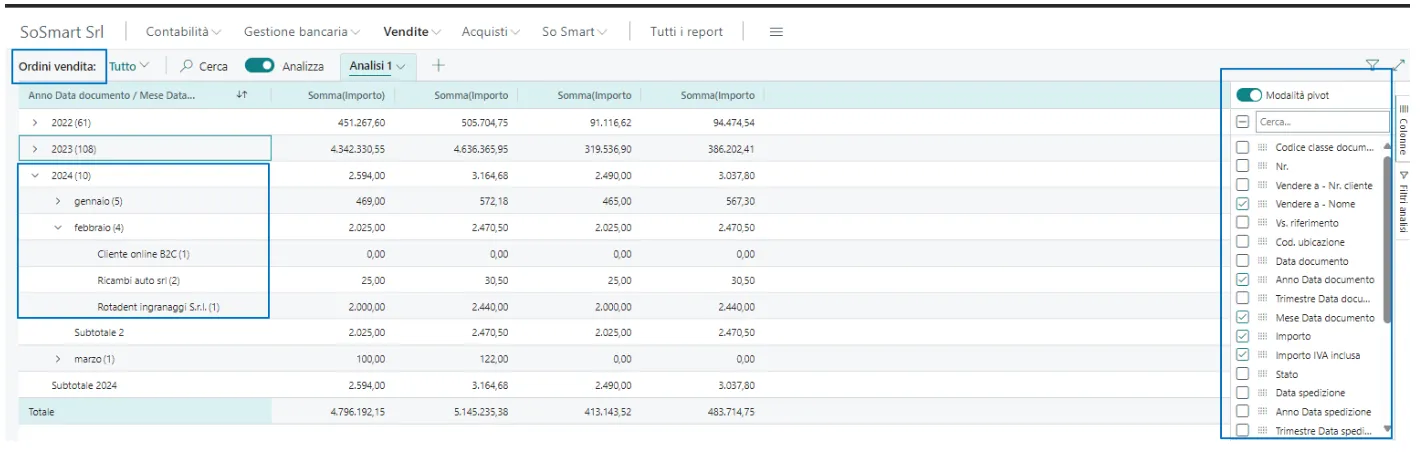
Analysis of customer overdue
By analyzing customer accounting transactions by due date, the overdue can be analyzed to plan for cash and possible payment reminders.
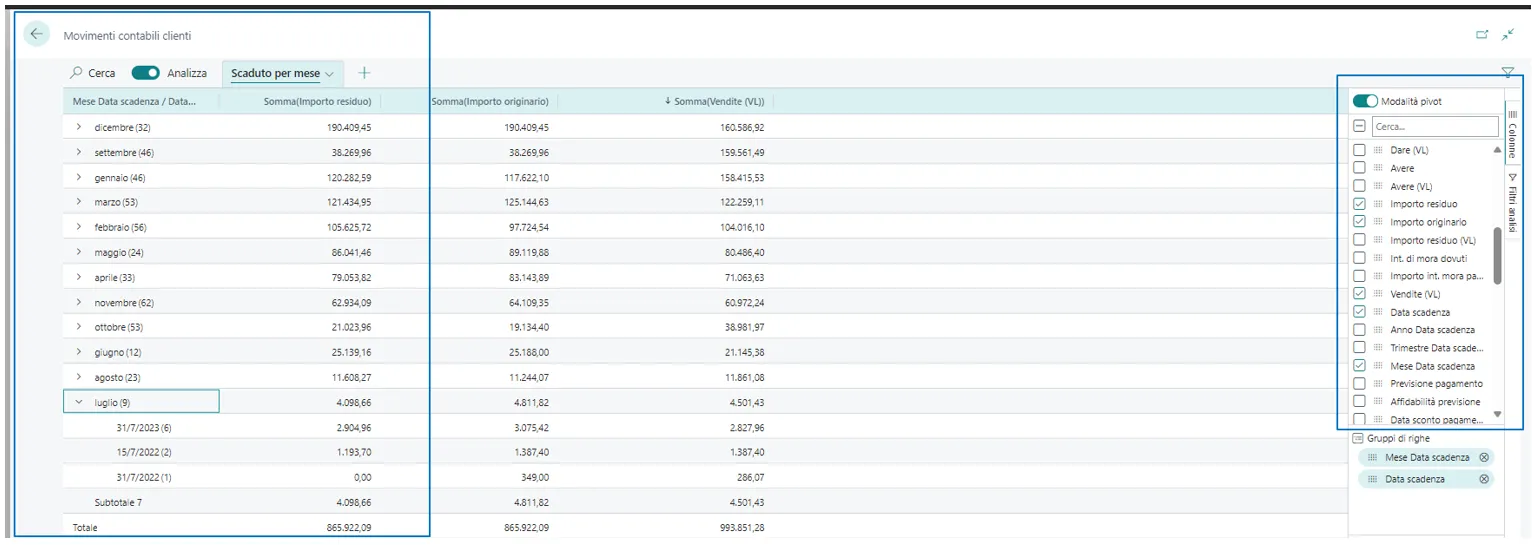
So Smart is the simplest and quickest way to enter the world of Microsoft Dynamics 365 Business Central. The solution that helps you automate processes, monitor data in real-time, produce analytical reports, and control compliance. The pivot analysis function allows you to transform your data into meaningful information even faster. So Smart is the cloud solution accessible from any browser, but in addition to your computer, you can also access it from smartphones or tablets by installing the appropriate app, to monitor and plan your activities at any time, and it's 100% Microsoft software.
