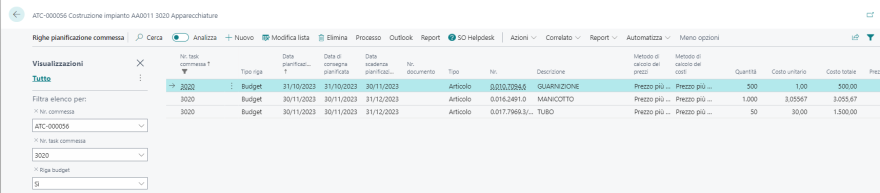Planning, execution, analysis: the advantages of the Orders and Projects app

By the term 'job order' we refer to the production of products or services by a company with active customer involvement or the requester of the product. The end result of this way of working represents a unique customized solution, meeting the specific needs of the client.
Orders are a useful tool that finds application in many business contexts. Here are some examples:
- Design and construction of plants and/or infrastructure
- Continuous professional services
- Project-based services
There are three phases of an order:
- Planning
- Execution
- Analysis
Let's look at them in detail.
Planning
Orders allow for efficient planning and scheduling of activities: for example, it is important to manage the procurement of necessary products or handle the time of resources that will be working on the implementation. All this helps establish specific times and deadlines for each project, assisting the project manager in keeping projects on track and avoiding delays.
When a new order is initiated, whether to submit an offer to the customer or because the contract has already been signed, the activities to be performed and their scheduling will be defined. This is linked to the main advantages of orders: estimating budgeted costs to be incurred to complete the project and the billing plan, not forgetting the management of scheduled dates for both activities.
What are the types of costs directly attributable to a project? Man-hours, materials, products (purchased or produced internally), external consultations, etc.
With So Smart, project planning is simple and effective. In the order tab, I will manage the billing plan, budget, and project phases with their scheduling in a single comprehensive and intuitive dashboard. By completing the order tasks (also called WBS of the order) and the corresponding planning lines, the work is done!
Not only that: with the help of order templates, the structure is proposed by the system, and you will only work on the specificities of the project.
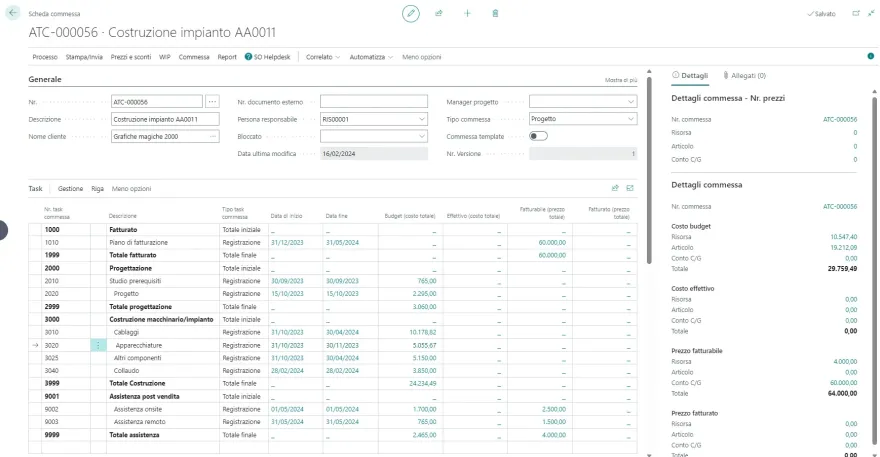
Moreover, the order is fully integrated with other business areas. Here are some examples: planning lines feed procurement requests to better manage the supply chain in the company, and the active billing proposal feeds into accounting and forecasted cash flow.
Execution
In the execution phase, it is important to track the progress of the project by accounting for the incurred costs and realized revenues. With orders, it is possible to keep track of every activity, expense, and resource used for a specific project. This traceability helps ensure accountability and provides accurate documentation for reporting and auditing purposes.
The types of actual costs are the same as those used in planning and entered into the order budget. They are attributed using tools such as the timesheet uploaded by the resources themselves who worked on the project, purchase invoices for consulting or direct purchases of products for the order, or the consumption of items stocked in the warehouse. All this can be supported by state-of-the-art tools, such as the suggestion of the order on which you are recording hours based on the operator's location using geolocation. Monitoring costs is crucial to keeping the success of the project under control.
Thanks to the increased precision and timeliness of project completion, the use of orders can lead to greater customer satisfaction, thereby improving loyalty. In fact, it provides a tool based on objective data that helps the project manager communicate effectively with the client.
With So Smart, all of this is always available on the order tab: issued sales invoices, reported man-hours, purchases, and consumption of products for the order are directly linked to the tasks, and in the "Invoiced" and "Actual" columns, I will have the invoiced amounts and the costs actually incurred.
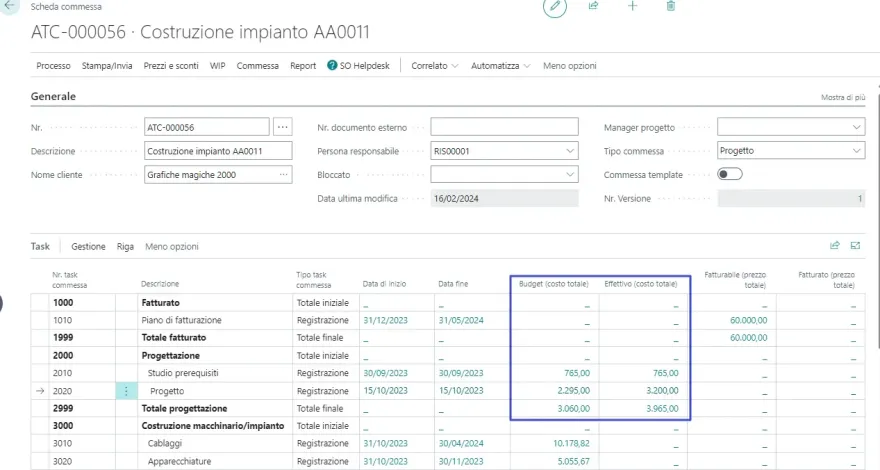
Data analysis can be performed for the total, as well as for individual transactions that update the balance simply by clicking on the total.
Analysis
Efficient management of orders can contribute to improving the overall profitability of the company, allowing to maximize profits on individual projects and keep costs under control.
Having an order report that allows analyzing margins and deviations between budget and actuals in real-time is a must-have for companies working with this business model. This enables more precise cost control, avoiding waste, and identifying any budget variations.
The direct integration between orders and company accounting offers significant advantages in terms of data integrity and efficiency. Furthermore, estimating the work in progress (WIP) status, calculated using methods provided by national accounting principles (completed order criterion, percentage of completion criterion, etc.), is directly ascertained in accounting with the possibility of having a comprehensive periodic balance of the company, including the progress of orders.
With So Smart, data analysis is simple, intuitive, and detailed. In fact, it is easy to monitor the order margin. The possibility to structure order tasks with intermediate totals allows analyzing which phases are performing well and which ones require intervention.
Conclusion
In summary, the use of orders offers numerous advantages, including:
- better cost control
- efficient resource management
- greater traceability and accountability
- accurate planning
- greater flexibility
- improvement in overall profitability and customer satisfaction.
More information about the Project app on the dedicated page
So Smart is the easiest and quickest way to enter the world of Microsoft Dynamics 365 Business Central. The solution that helps you automate processes, monitor real-time data, generate analytical reports, and control compliance. So Smart offers you a specific solution for the planning, management, and analysis of orders. So Smart is the cloud solution accessible from any browser, but in addition to your computer, you can also access it from a smartphone or tablet by installing the dedicated app, to monitor and plan your activities at any time, and it's 100% Microsoft software.